Cemetery Public Search
Cedar Memorial Park Cemetery has an online Cemetery Public Search feature that allows you to search for the burial location of a loved one at the cemetery. As this site is currently in development, it will continue to be updated and certain features may or may not be immediately available.
To access the public search, click the Public Search button (a new tab/window will open) :
Public Search
When using the Public Search feature, enter the deceased's name with the last name, a comma (,), a space, and the first name. It is suggested to use limited characters for the first name. For example, if searching for the name " John Doe ", you would enter " Doe, J ". By limiting the first name characters entered, the most results will be presented and not limit results if variations of the first name spelling is a possibility. Example: James/Jim, Thomas/Tom)
Once results are provided, click on the QR code image on the right with the heading "Map" that is in the same row as the name of the individual you are searching for:
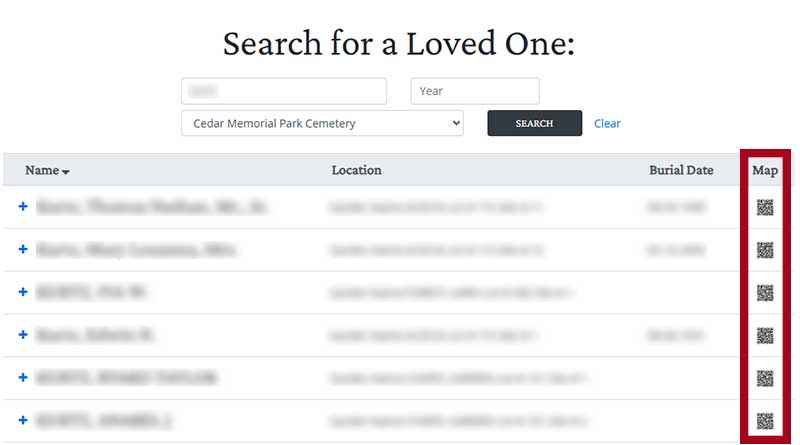
Once "Map" is clicked, you will be provided a map and a QR code will appear. By clicking on the QR code, you will be provided a map with driving directions on Google Maps. By clicking on "View larger map" near the map image, you will be provided a map with the approximate location/coordinates on Google Maps.
When clicking the "+" shown on the search, you will be provided a list of the burials connected to the owner of that specific lot location. (This feature could aid when searching for relatives, etc.)
If you cannot locate the individual through the Public Search feature, or need any additional assistance, please call us at 319-393-8000 and our Associates will assist with providing further information and/or maps.